The 95th articles this year, is about friendster bulletin. Making a bulletin isn't hard, but there are some restriction in it.
Just like: long URL are going to broken apart, so the links are error.
and using tinyurl will make the bulletin didn't comes up..
So to make a shorter url, I used TR.IM.
We can also register and manage our URL's, just like TinyURL. But TinyURL are prohibited in Friendster bulletin.
Hope It Helps ^^
Wednesday, December 31, 2008
URL Restriction in Making bulletin at Friendster? use TR.IM
Diposting oleh mickeel di 12/31/2008 08:17:00 PM 0 komentar
Label: Tips n Troubleshooting
Important Emergency Tips ~ EDITTED!!
Yap, There are so many blogs that posting this kind of article. But i think it's useful for the readers that never read it.
Emergency Number
Emergency Number for Handphone or Cellphone is 112 not 911. If you are in an area where No Signal from your operator and need to cal for helps, call 112 (one one two). Your cellphone will make an emergency call using all resources and searching for available networks in that area. It will ignore every protection to helps you make an emergency call.
EDIT START------
HOAX/FALSE!!If you are in danger, reverse type your pin"If you are in danger like robbery by someone, and forced to take money from ATM(Automated Teller Machine). YOU CAN CALL FOR HELP SILENTLY, with typing your PIN right side to left. For Example, your pin is 56742, then type 24765. The ATM will take out the money and at the same time calling for police station without known by the robber.
In the internet, they said this feature are available in every ATM, but only some people that knew about it, tell other people too."
EDIT : IT'S A HOAX, TELL other ppl if THIS TIPS IS HOAX. the 1st n 3rd tips in this post is real, just this tips is HOAX. READ Elazul Comment for more info, Thanks to Elazul for the website reviewing this HOAX.
EDIT END---------
Check your Jakarta Car/motorcycle info(For Jakarta Area Only "B license plate")
Type : metro B 8828 XM (change the red font with your police number) send it to 1717. And we will get reply from Police Department about that vehicle, it's useful when you are about to buy that car..
You can read the Indonesian Version at : http://freak-quotes.blogspot.com/2008/10/tips-penting-darurat.html
Diposting oleh mickeel di 12/31/2008 02:54:00 PM 3 komentar
Label: Tips n Troubleshooting
How to Service and Fully Control your Epson Stylus Printer?
OK, this one gonna be very useful for Epson Stylus Printer Users including me.
Do you ever get warning from Epson Status Agent about "Your printer are at the end of Service"? Or do you oftenly do "Clean Heads"? The Power Led and Red Led blinking?
It's not a big problems, mostly the printer is just have the "waste ink pad" full.
What is waste ink pad?
Waste ink pad is the place where ink that used for "clean head" are stored temporarily, and needs to cleaned/drained once it gets full. To clean/drain it, we need an expert or who understand about printer mechanism. When you call the expert, also tell him/her to make a pipe from the "waste ink pad" to a bottle at outside of the printer, so next time when the warning(waste ink counter gets maximum) come out again. We can solve it ourself with this freeware.
This is SSC Service Utility, it has ability to make a Factory Command for Epson Stylus Printers.. The warning I said is when "waste ink counter gets to maximum", waste ink counter cen be reset with this freeware. The Waste ink bottle that we put outside printer can be cleaned manually by hand. So we just need one time service from the expert for this warning. ^.^
How to reset the waste ink pad counter?
1. Go to www.SSCLG.com , download and install the freeware
2. Turn on your Epson Stylus Printer and start the freeware.
3. Click on "configuration" tab, select your installed printers and the models in the drop-down list.
4. Click on "Ink monitor" tab and click refresh, your ink level should be displayed.
5. Close the SSC Service Utility, and the icon should displayed in the taskbar.
6. Right-Click on the icon -> Protection Counter -> Reset Protection Counter
7. Then Right-click again on the icon -> Extra -> Soft Reset
8. Done ^,^
There are still many features in this freeware, you can try it by yourself later.
Warning!! making a pipe connected to the waste ink pad could lead to Losing Your Printer Warranty
Notes :
1.Use the cables you got when purchasing the printer. If it's Parallel Cable use it, dont use converter when using this freeware. Otherwise the freeware cannot communicate with the printer
2.You can also use this freeware as replacement of Epson Status Agent.
Hope it helps. ^.^
Diposting oleh mickeel di 12/31/2008 02:48:00 PM 0 komentar
Label: Tricks n How To's
How to add an Internal 3G HSDPA to ASUS Eee PC
I going to make some articles today, even it's rather short articles.
Do you planning to buy ASUS Eee PC?? So you are, Lucky. There is a blog that are making his ASUS Eee PC that has an Internal 3G HSDPA Modem.
The blog owner are providing many HardMod tutorial to your PC or notebooks.
Read the step by step tutorial to add the 3G HSDPA Modem to your ASUS Eee PC : http://jkkmobile.blogspot.com/2007/12/how-to-add-internal-3g-hsdpa-to-asus.html
Remember Hard Modding your Hardware equals to Losing your Hardware Warranty.
Diposting oleh mickeel di 12/31/2008 02:05:00 PM 0 komentar
Label: Hardware
XIRKA - Wireless Chipset from Indonesia
Hello all,
it's today it's tonight, it's the last day in 2008. ^^
When browsing in the internet I found that Indonesia also produces wireless chipset which named XIRKA.They produce Wireless Chipset, like bluetooth, WiFi, etc. I don't find to much information in the websites.
Maybe they just produce the chipsets to be integrated in your wireless products..
Check The Website at : www.XIRKAChipset.com.
Diposting oleh mickeel di 12/31/2008 02:03:00 PM 0 komentar
Label: Hardware
Thursday, December 25, 2008
At Last, Indonesian Language Supported | Baca dengan bahasa Indonesia^^
Hello all,
When I just starting to blog here, I thought a very long time about what language do I use. And I think international(English) would be good, although I thinked about Indonesian too, because there is no website translator for Indonesian language at that time. I also thought about make another blog with indonesian version or posting with dual language.
But now, we have Google Translator Beta, which support Indonesia Language. Now Indonesian readers can also read more easily.
Even it's beta, but I think the translation result is fairly understandable.
You can change the language by choosing it at the right side.
For Indonesia Language You can CLICK HERE.
Big Thx for Google, I make this as a X'Mas Gift for Indonesian People HO Ho hO ^^ Read More......
Diposting oleh mickeel di 12/25/2008 12:55:00 PM 0 komentar
Label: News n Others
How to Automatically Delete Autorun Virus from Flashdrive & Immunize it??
Hello all, Today is Christmas, but I'm not going anywhere. So I'm going to give a tips here.
In Indonesia, where I used to live now. Most of virus come from Autorun Flashdrive / Flashdisk / Pendrive. And mostly spread from infected college computers.
I did tell you tips about : HOW TO prevent VIRUS to AUTORUN from flashdrive by Disabling Autoplay. But it's still autorun when we double-click the drive.
So we need a better trick to patch that weakness. We are going to need Ninja Pendisk Freeware. Which will AUTOMATICALLY delete Autorun Virus from Flashdrive/pendrive/Flashdisk.
"Ninja is the freeware zero-configuration program designed for guarding computers against viruses transmitted by USB pendisks.
Follow these steps:
To keep things simple, ninja is fully portable, self-contained and requires no installation.
Besides removing known virulent files, this tool will also immunize your pendisk and create a folder called autorun.inf with special protection permissions to protect your pendisk from being infected again when plugged on contaminated computers."
1.Go to NunoBrito.eu/ninja to Download Ninja Pendisk or click here to download!
2.Run it once downloaded, keep ur internet connection online.
Ninja will try to download configuration file which will automatically updated when connected to internet.
3.You will see a file named "ninja.txt" comes up, that's an update and setting of Ninja Pendisk. Change the setting if you want ^^.
4.Right-click on Ninja in taskbar, and activate disable autoplay.
5.Plug in your Flashdrive, a dialog pop-up displaying the processes of Virus Deletion and Immunize your Flash Drive.
FYI : It support XP & Vista; This tricks gonna prevent most common virus using autorun, but don't let your guard down in Internet and other things.
Read more about it from: NunoBrito.eu/Ninja
Hope it helps, Merry Christmas
Diposting oleh mickeel di 12/25/2008 10:45:00 AM 7 komentar
Merry X'Mas 2008
Ing el L 2x
Ing el, all de way..
X'Mas has come~
within all of us~
in 2 thousand eight~eight..
Merry Christmas Everyone ^^
Diposting oleh mickeel di 12/25/2008 10:37:00 AM 0 komentar
Label: News n Others
Wednesday, December 17, 2008
Blocking Apps with GPedit.msc
Hello all,
I juz passed my 1st semester tests, that's why I didn't blog anything back then. And also because of my ISP are still having problem with International connection, so I can't browse freeely.
Now, after a long time I want to tell you how to make "a list of allowed only programs" or "a list of disabled programs". It's useful if you don't user/s to access applications which aren't related to their works in office. ^^
Follow these steps:
1. Go to Start -> Run -> type "gpedit.msc" w/o quotes.
2. browse to "User Configuration" -> "Administrative Templates" -> "System"
3. Find and double clicks "Run Only allowed Windows Applications"(if you want to make a list of all apps that you allow to access)
or "Don't run specified Windows Applications" (if you want to make a list of apps that you don't allow to be accessed)
4. Choose "enable" option, and click on "Show..." option.
5. And add the application process names in the list. For example : winword.exe ; notepad.exe ; wmplayer.exe ; winamp.exe.
FYI: You can't disable process like Task Manager which started by "System" account. You can disable it with other policies.
You can also see the following pic:
 Quickpost this image to Myspace, Digg, Facebook, and others!
Quickpost this image to Myspace, Digg, Facebook, and others!
Hope it help, Come Back soon.
Next time I will tell you a Trick to prevent virus from your flashdrive to autorun. ^^
Diposting oleh mickeel di 12/17/2008 07:05:00 AM 1 komentar
Wednesday, November 26, 2008
How to Login as 'SYSTEM' in XP
Hello all,
Again Long Time No Post.. This time I wanna tells you How to login as 'SYSTEM' in Windows XP. This account type is the highest level/position in Win XP, higher than the admin. As I heard, all NTFS permission
Follow these instructions:
1. Open CMD (Start->Run->type'cmd')
2. type: "at 2:32PM /interactive cmd" w/o quotes
Replace 2:32PM with ur computer time & add 1min
3. Wait a minute, and new cmd windows pop up as you scheduled before. But it's not an usual cmd.
4. move to Windows directory in cmd, using "cd.." command w/o quotes.
5. Open Task Manager(ctrl+alt+del), go to processes
6. Select 'explorer.exe' and press 'end process' and 'yes'
7. Now back to the special CMD, type: "start explorer.exe" w/o quotes
8. Wait for a few minutes, and now your user level is 'SYSTEM'
Many Restrictions is gone in this mode. So Be Carefull, especially if you don't really understand what are you gonna do/set in this mode. Because computer will not restrict anything you do. Your setting in this mode can lead to computer malfunction, if you are not careful.
FYI: this mode only remain until you restart ur computer or logout that user. You need to follow the instruction above again to login as 'system' again. :D
And until I posted this tips, I still don't know what is the extra features when we are in 'system' mode. But ONE thing I know, 'SYSTEM' user is at the TOP rank of user account types.
THE VIDEO TUTORIAL :
1.Youtube-How to log in as 'System' user in Windows XP.
2.Metacafe-How To Login To The Hidden Windows XP 'SYSTEM' User-account.
Bye2
Diposting oleh mickeel di 11/26/2008 02:07:00 PM 12 komentar
Friday, November 7, 2008
Editing Desktop.ini II - Changing the Folder Font Color
This is it, the second episode, changing folder font color.
Did u ever notice the default color of the font color, it's black, and the background are plain white.
Nah changing the font color is very useful, especially when your folder background pics make you hard to read the fonts.
We need to add a line of code into "desktop.ini", I willn't tell you how to open "desktop.ini" anymore you can read i the prev post.
Read these instruction:
1. Open "desktop.ini"
2. Copy the code in the following box:
Paste all of it, Right under "iconarea_image..." codes in "desktop.ini".
3. Reopen the folder
The "iconarea_text" code that I give you is for white color, it's a hex color value.
You can change the value for different color, some more codes for different color:
1.For black - "0x0" or you can delete the line of color code
2.For red - "0x000000FF"
3.For blue - "0x00FF0000"
4.For green - "0x0000FF00"
replace the codes w/o quotes.
You can learn more about it at : Wikipedia-Web Colors.
Diposting oleh mickeel di 11/07/2008 07:39:00 PM 5 komentar
Label: Tips n Troubleshooting
Wednesday, November 5, 2008
Editing Desktop.ini I - Making Folder Background Picture in WinXP
Hello all, long time no write ^^.
I made episode article again, the first episode will help u making your folder have an image in the background. We will edit "desktop.ini" file which should appear after we customized the folder.
Follow the instruction :
1. Change your "folder setting" to "show all hidden files and folders". You can read past article to do it -> Viewing Super Hidden Files.
2. Go to inside the folder that u want to change the folder background image. Right-click, "customize this folder", "change icon", select any of these icon, OK, OK.
(This part is just to make windows make "desktop.ini" files. For some unknown reason, the system wouldn't apply our customization of "desktop.ini" if we made the files manually.)
3. Now, the "desktop.ini" files should appear, edit it with notepad.
4. Now add the following codes before/after the text inside "desktop.ini".
5. SAVE
6. Refresh(F5). If nothing change, try to Reopen the folder.
FYI: The codes that I give should show you "crystal.jpg"(default winxp desktop background pics.
Now, to make more reflect to what you want. I mean the picture that you like.
You can edit the path at the last line into your path of your picture. Paste the path, right after "iconarea_image=".
FYI again: if it's removeable media, u can make the path relative not absolute, so it's more flexible.
If the pic are in the same folder with "desktop.ini", the path can be "\(pic filename)" without quote.
Final one, to restore the folder icon into the default icon, delete the following codes inside the "desktop.ini":
Sorry, the "br" html code is return ^^;
Next episode, I will tell you about the icon text color.
Bye2
Diposting oleh mickeel di 11/05/2008 09:07:00 PM 7 komentar
Label: Tips n Troubleshooting
Sunday, October 26, 2008
Bored?? Try The PCman website.
The PC Man website, it's contains many mini fun games and many fun tools, you can use.
I don't wanna tell you to much.
www.ThePCManWebsite.com
Diposting oleh mickeel di 10/26/2008 08:18:00 PM 0 komentar
Label: News n Others
Friday, October 17, 2008
KidZui - The Web Browser for KIDS

Did you used parental control program in your/kids computer??
Then I think u need this FREE browser/program for your kids
Why??
Your kids will not be tired anymore, just because they can't access many things that they're searching. Your kids will fun and happy, because they can access everything suitable for them."KidZui is: software that allow kids to safely and independently explore the web" KidZui
IMO, KidZui is safe yet easy for your kids to browsing the internet.
With KidZui your kids can communicate with other kidz, rating the content in KidZui, and many mores. There are more than 1 million website that your kids gonna love, ll content is reviewed by teachers and parents so your kids can surf independently.
For Parents
You can access parent control panel from kidzui website, you can log every activity that your kids did.
There are also Premium membership, that will added features for both kids and parent.
Now, download the KidZui Browser at : KidZui.com
Diposting oleh mickeel di 10/17/2008 01:36:00 PM 0 komentar
Label: Software
Tuesday, October 7, 2008
Email Timer - Send emails to urself in the future automatically
Do you have a scheduled email to be send in the future?
Now you can make an auto-email sender, email timer, email to the future, and anything that make you can email to anyone you want in the future automatically.
Is there anything useful uses for this kind of service?IMO, yes. You can tell yourself 1,2,3 until 10 years in the future about what happened in today. Which sometimes can make you funny. Especially for you who always checking your email 24 hours a day. ^^
Wanna try? Follow these:
1.Open www.EmailFuture.com/.
2.Fill all the form there (target email; subject; ur message; put the scheduled date, time, timezone; and choose between private/public, if you choose public ur message can be viewed by public.)
3.Click "Send".
Hope it usefull for you. ^^
Read More......
Diposting oleh mickeel di 10/07/2008 07:54:00 PM 0 komentar
Label: Tips n Troubleshooting
Friday, October 3, 2008
Optical HALO appeared in Medan
As I said in the last post, I didn't have opportunity when it's happen, so I post it now.
On 22 Sept 08 in Medan, in the afternoon about 11AM to 1.30PM, there is a rainbow which encircle the sun. I saw it from my school. And also I did take 7 photos of it.
Photo #1
Photo #2
Photo #3
Photo #4
Photo #5
Photo #6
Photo#7
Recently I found if it was an Optical Halo(wiki).
When it's going to end, I heard the is a red light inside the circle. (IMO: I think there is something that passing the atmosphere. But I don't what exactly it's)
You can see the pics with red light in wiki article about HALO.
Diposting oleh mickeel di 10/03/2008 11:48:00 AM 0 komentar
Label: News n Others
Microsoft "I'm a PC" ads, made by Mac?
"Maybe you hear it already, I knew it about 2 weeks ago. But I didn't have opportunity till now. So I will make it short."
About 2 weeks ago, I read news that said microsoft just made an ad titled "I'm PC". But few days after it's published, people who saw it try to check the METADATA of the ads pic.
And BANG, Title "I'm a PC" and created with "Adobe Photoshop CS3 MACINTOSH". Not a PC??
This is the METADATA screenshot :
Microsoft issued the following statement on the matter:"As is common in almost all campaign workflow, agencies and production houses use a wide variety of software and hardware to create, edit and distribute content, including both Macs and PCs.”
You can open the ads @ ImaPC.lifewithoutwalls.com.
I want to make as short as possible, remembering it's not a new news.
You can find more by searching at google. and maybe you want to take a look:
http://digitaldaily.allthingsd.com/20080919/hi-im-a-pc-and-i-was-made-on-a-mac/
Diposting oleh mickeel di 10/03/2008 11:11:00 AM 0 komentar
Label: News n Others
Wednesday, October 1, 2008
(>.<)..(o.o).. hehe Just Made some Mod Here.
Hello all, Long time I didn't posted anything here. I making a modification of this template and updating my music sites on(www.mimusic.co.cc), so I have no time to post anything here.
So don't think if you got into a wrong blog. It's here Mickeel Computer Experiences Blog.
I'm still in progress of modding this blog, so be patient. The Read more feature is not included yet, wait some more time.
I still keep using this dots dark background, because I think dark somehow is more energy save and I can read for comfort in the darker room. Isn't it?
Hope you liked this mod.
Sorry for not posting for a long time. I will start posting again in these few days.
Diposting oleh mickeel di 10/01/2008 12:31:00 PM 0 komentar
Label: News n Others
Monday, September 22, 2008
Microsoft Dreamspark:Givings away Microsoft Softwares for free!!
Ever hear Microsoft Dreamspark? You don't? Then keep reading ^^.
Dreamspark is new thing from Microsoft which giving away Microsft made softwares for FREE, juz like:Visual Studio 2005 & 2008, win Server 2008, Sql Server 2005, Expression Studio, Game Studio, and mores. Some of them are Professional edition, Developer edition, and most of them are Express edition.
Microsoft made Dreamspark, because they wants to helps Student all over the world to download professional-level Microsoft developer and design tools to unlock your creative potential and set you on the path to academic and career success. And also to make different.
To find out more about what is Microsoft Dreamspark open ->https://downloads.channel8.msdn.com/Overview.aspx.
In order to get these softwares for free, students will be asked to establish or verify your student status once every 12 months and must be in legal age(18+). Sadly, there are still many countries that are not fully registered yet. So they still can't participate in Microsoft Dreamspark.
Lucky you to those countries which were registered, so go to
https://downloads.channel8.msdn.com/Default.aspx.
Login with your with Windows Live ID or register it for new one.
Verify your student status.
And download Microsoft Softwares for FREE and LEGALLY!
Bye2 ^^
Diposting oleh mickeel di 9/22/2008 04:33:00 PM 0 komentar
Label: News n Others
Sunday, September 21, 2008
Access Friendster Private Photos w/o Request any Permission! Part.2
According to my last post, I did said if this hack can't be used to friendster user that using custom url. But I did thinked about how to find the UID. There is a new way to find out the 8 digits of Friendster UID number.
To find the UID number follow these way, it's similar with the last method:
1.Open the target friendster profile. Maybe the target is using custom url like "www.friendster.com/abdel", so no UID numbers?? WAIT there is..
2.click on the default pictures, it will lead u to the picture album, and there is UID numbers!it should be looked like --> 3.Now just open http://cinta.shell.la/fs/. and u should know what to do, if don't read the previous post.
3.Now just open http://cinta.shell.la/fs/. and u should know what to do, if don't read the previous post.
FYI: there is new function in that service, thumbnail mode, which will give u view of all photos in thumbnail. So it will load faster.
Diposting oleh mickeel di 9/21/2008 09:12:00 PM 3 komentar
Friday, September 12, 2008
Access Friendster Private Photos w/o Request any Permission!
Do you ever asking?
How to Open Friendster(FS) Private Photos without Requesting permission?
or even without logging in to Friendster accounts?
I just found a website that provides some hack or service to steal Friendster(FS) Private Photos.
You don't need to login to any FS account to open the target private photos.
All you just need is 8 digits of FS UID numbers!!
To Steal the Photos, follow these way ^^:
1. Find the UID number of target FS accounts, which located ONLY COPY THE 8 digits of UID numbers, DON'T copy "http://www.friendster.com/"!!
ONLY COPY THE 8 digits of UID numbers, DON'T copy "http://www.friendster.com/"!!
2. Open http://cinta.shell.la/fs/.
3. Paste the UID number to the box, and click "I Love Sheila"!
4. And all Friendster albums of that user will be displayed, just choose the album with lock pict.
5. Then the pictures will come to your screen.
EDIT(Sorry I forgot to wrote this):
But there is one weakness of this hack. It's can't be used for Friendster account that using custom url, like mine:"friendster.com/mickeel" so if it's not numbers we still can't use this hack. Maybe u can after u found a way to check his/her UID numbers. ^^
EDIT END
With this hack you can also view pictures of Friendster accounts that don't give you permission to open the album if you aren't his/her friends.
IMO: This hack or service would not useable for long time, because soon Friendster will found at fix the bug. So don't waste your time and use it while it can. peace ^^
Disclaimer : DO NOT abuse this service
This web is for educational only !
Diposting oleh mickeel di 9/12/2008 09:21:00 PM 8 komentar
Friday, September 5, 2008
Google Chrome BETA Secret Pages
"While reading a comment on a published article at Neowin.net, I saw a
unique trick shared by a user named Viktor. He found a hidden page
while reverse engineering the software. A hack that will open a page
full of information .........."
Unlock for Us: Tips and tricks: Google Chrome Secret Pages Hack!
Neowin.net - Google Releases First Chrome Beta
Here are the Google Chrome special URL's:
about:stats
about:hang
about:crash
about:network
about:memory
about:plugins
about:version
about:stats
about:histograms
about:dns
about:cache
and of course.. the easter egg:
about:internets
More vulnerable thing or bugs in Google Chrome:
-Google Chrome doesn't loads Gif images sometimes.
Diposting oleh mickeel di 9/05/2008 11:02:00 PM 1 komentar
Label: Software
Google Chrome BETA:New Browser,New Features, n New Bugs!

Google just published new browser Google Chrome, which still in BETA version.
Google, which does have many crative minded employee, not just making an usual web browser like others famous web browser. Google Chrome made with many features and improvement than other browser. However, as a new browser Google Chrome do have many bugs too.
The New features that Google Chrome did want to tell the most are:
-Simple Interface, Easy to Operates .
-Faster browsing, using Google Web Accelerator 'IMO'. ^^
-Improved Java VM, more stable and faster
-Multifunction Box for Web search, Web history, Address bar.
-New Tab page, view some of your most visited websites for faster browsing
-Application shortcuts, make webs apps like email service have its own shortcut on desktop.
-Dynamic tabs, drag any tabs out of current windows and new windows opened or manage all active tabs as you wish.
-Crash Control, every tabs run its own process, so if one app/tab crashes. It wouldn't take anything else down.
-Incognito mode, just like a private mode. Your CACHE will never show up in WEB HISTORY.
-Safe browsing, Google Chrome will warns you if you're going to visit a website suspected as unsafe website; web pages and its webkit or plugin have a separated process too.
-Instant bookmarks, just click a star icon and You BOOKMARKED the PAGE
-Import Settings, you can import setting, bookmarks, and other from your existing browser.
-Simpler downloads, No intrusive download manager; you see your download's status at the bottom of your current window.
You can read more about the features @ Google Chrome Features
The minus things/bugs of Google Chrome BETA:
-Currently Google Chrome Beta only supported by Vista/XP SP2.
-Some website with Java or Flash aren't working.
-If you type ":%" w/o quotes, Google Chrome will crash
For Your Info: Google Chrome is built with opensource code of Chromium and the Linux version of Google Chrome is being build at Chromium.Org.
Watch the story behind Google Chrome development @ Behind the Chrome Video
There is also the comic that tells you about the features and what are the development team thinked about Google Chrome. It's also a little funny Google Chrome Book
Diposting oleh mickeel di 9/05/2008 09:52:00 PM 0 komentar
Label: Software
Wednesday, September 3, 2008
Proud to Corsair Memory
My Personal Computer did malfunction since about 1 and half month ago. I did changed the Hardware one by one, and found my memory and motherboards damaged because of thunderclap. The malfunction can be described as the PC sometime want to boot normally, but after a few minutes about 10-15 it gets hang and doesn't boot for days. There is no beep when booting after the malfunction.
I purchased that PC at year 2004. My motherboard does have warranty but only for 1 year. But my Memory 2xDDR1 Corsair Value Select 512MB do have lifetime warranty, so I just gave it to the store where I purchased it about 3 weeks ago. And Today I got 2x NEW DDR1 Corsair Value Select 512MB
I'm so happy, although I feel a little different between the new memory and the old one. Maybe Bus Speed, the new one do have 400MHz bus speed.
However, the amount of IC/CHIPs, the old ones do have 16 IC/CHIP (Double Sided) and the new ones do have 8 IC/CHIP (Single Sided).If old Corsair IC/CHIP printed only "Value Select" logo on it, then the IC/CHIP in the new CORSAIR print "Corsair" logo on it.
The old Memory: 
My new memory:
That's mean the construction of this memory is newer. ^^
THANKS A LOT CORSAIR MEMORY ^^
I Proud to Corsair Memory Aftersales Service.
This is no to promoting, but I just want to share my experience. ^^
Diposting oleh mickeel di 9/03/2008 08:21:00 PM 0 komentar
Label: Hardware
*Updated*Download Red Alert Classic for FREE!!
Hello, there is an update in EA website about how to install Red Alert classic in XP and Vista. As, I guessed before, they use a compability mode in XP and Vista to run Red Alert Classic.
And also they said,
"Currently, online support for Red Alert 1 and Red Alert 2 is handled by XWIS whom host the servers for online play. If you'd like more information or need online support for either game, please visit http://strike-team.net for more info."
So there is a online play server too, NICE isn't it. ^^
I haven't told you about the different of Soviet disc and allied disc, the different is the mission. in the Soviet disc we play the Soviet mission, so as Allied disc.
64-bit OS user: Players have reported success installing the game using the Red Alert Setup Manager v0.98 tool.
I will only tell you the required program:
-First download the Red Alert Classic CD =>here
-the files is compressed with rar filetype, u need Winrar or Winzip or similar program to extract it.
-If you don't want to burn it into CD, then you need a virtual CD program like MagicISO Virtual CD/DVD-ROM or Daemon Tools which is freewares.
You can read more at cncworld.org.
Tutorial for XP
Tutorial for Vista
Sadly, I did made a .doc to make that page offline for those who has limited internet connection.But there a copyright in the site:"© CnCWorld 1999-2008. No part of this site may be copied without prior permission of the site webmaster. All images are public domain unless part of the layout, or stated otherwise. All content/downloads are property of their creator." T.T
Diposting oleh mickeel di 9/03/2008 12:51:00 PM 0 komentar
Label: Software
Tuesday, September 2, 2008
Download C&C Red Alert Classic for FREE!!
"31 August 2008 is the 13 Anniversary of the storied Command & Conquer frachise, which has sold 25 millions copies to date. and to celebrate the new release of Command & Conquer Red Alert 3, EA(Electronic Arts) giving away the first series of Red Alert."
And for those who pre-order Red Alert 3 before October 27th, they will get bonus Red Alert 2. So you will get Red Alert 1,2,3 together
As I remembered, I did played this game for the first when I'm having my first computer lesson in Jakarta. What I learn in that course is Microsoft Word and Excel. I forgot what year is it, I think about 1999 or 2000. It was popular that time.
By the way, There is also more promotion for those who pre-order Red Alert 3. See the site for more info, because we are not talking about that.
The important thing is to download the C&C Red Alert Classic.
There is 2 type of C&C Red Alert Classic that you can download The Soviet disc and The Allied disc, I don't really know what is the different.I think the different only what are we going to use in the game.
The Games support for Windows XP/ME/98/95. Even the software doesn't supported by Vista, various fan sites of Red Alert have made strategies and tips for making the software function on Vista. You need winzip or winrar or similar program to unzip the files, the files is compiled as ISO image, u need to burn it into a CD or mount it using virtual CD program to install it.
DOWNLOAD THE ALLIED DISC
NOTE: even in the website there is 3 different server(North America,Europe, and Asia) for each files, the link was the same. So I think the server is only one, u can check the links in the website to prove it ^^.
More Info? Click Here ==>EA.com Read More......
Diposting oleh mickeel di 9/02/2008 09:39:00 PM 0 komentar
Label: Software
Saturday, August 30, 2008
Alternative for "No to all" option
Do you ever copy a thousand of files like pictures, videos, music or documents in a copy paste session?
Do you ever think about "no to all" option to be there in your XP Operating System when you are copying those files? I do.
Those which we copy may have a same filename, and windows will ask about the replacement. There are only 3 options there "Yes to all", "Yes", "No", and "cancel".
"Then we need to keep clicking "no" to every files that have a same filename? That's gonna eats much time, isn't?
I just found an alternative for "no to all" option recently. This alternative doesn't needs any modification on registry, aplication, or program. This trick can be very usefull when you want to copy thousand of files but don't want to overwrite any files.
You can keep clicking no, if you want to kill your time. BUT, for does who don't want to wasting times. There is a hidden trick to tell windows not to overwrite/replace files with the same filenames, and windows will skip them over.
THEN HOW?
When Confirm File Replace dialog box appear, simply HOLD SHIFT BUTTON and click "NO" button.
And windows will not ask you about the replacement for that Copy-Paste session.
As I remember, in Windows Vista there is "No to all" in the Confirm File Replace dialog box. But it's will be usefull if we still using windows XP. ^^
Hope it's Helping
Diposting oleh mickeel di 8/30/2008 08:44:00 PM 0 komentar
Label: Tips n Troubleshooting
Friday, August 29, 2008
Buy iPhone 3G gets 3 iPhone Girl pics
"iPhone Girl" that's what they called. One man who known as "markm49uk" a member from MacRumors forum just buyed an iPhone 3G at 20 august 2008 in United Kingdom and did found the iPhone Girl pictures as the home screen at his iTunes.
What a lucky guy who get a Special Edition of iPhone 3G(iPhone 3Girls)^^
This iPhone girl identified as a Chinese girl who works in the Foxconn Shenzhen factory in China making the new Apple iPhone 3G. This girl 'fame' rise up very fast at 20 august 2008, just within hours the pics went around the globe.
The three pictures, posted on the Apple discussion Web site MacRumors.com, show a young Asian woman working on what appears to be an assembly line for iPhones.
Dressed in a pink striped outfit and hat and wearing white gloves with yellow fingertips, the young woman now known on the Web as the "iPhone Girl" is shown smiling and making victory signs as she poses next to an iPhone.
Many people searching more about this girl, just like did she fired or not because of this mishap.
A representative from Foxconn factory did said "She is definitely not fired,"an unidentified representative from Foxconn's factory in Shenzhen, southern China, told the newspaper Nandu Daily.
South China Morning Post on Wednesday quoted another Foxconn spokesman, Liu Kun, as confirming that the young woman in the pictures works for Foxconn.
Liu said workers testing the device took the pictures and may have forgotten to delete them, the Post reported.
Since being released on August 20 the story has been featured in the mainstream Media around the world.
South China Morning Post has reported:
"The unnamed employee's growing fame (she has predictably become a Digg hit and is supposedly being stalked by paparazzi) has freaked out the one they're calling "iPhone girl." "She's just a young girl who has come to the city from her remote hometown. She's never been in such a situation. She's really scared by the media. She told me she wanted to quit her job and go back home to get away from this. We let her off work today so she could rest."
These are the pics of the girls:



These is the EXIF data for IMG_0010File name: IMG_0010.jpg
File size: 378628 bytes (0x0, infbpp, 0x)
EXIF Summary: f/2.8
Camera-Specific Properties:
Equipment Make: Apple
Camera Model: iPhone
Camera Software: QuickTime 7.5
Image-Specific Properties:
Image Orientation: Top, Left-Hand
Image Orientation: Top, Left-Hand
Horizontal Resolution: 0 dpi
Vertical Resolution: 0 dpi
Image Created: 2008:08:15 13:36:36
F-Number: f/2.8
Color Space Information: Uncalibrated
Other Properties:
Resolution Unit: i
Chrominance Comp Positioning: Centered
Exif IFD Pointer: 238
Compression Scheme: JPEG Compression (Thumbnail)
Horizontal Resolution: 0 dpi
Vertical Resolution: 0 dpi
Resolution Unit: i
Offset to JPEG SOI: 458
Bytes of JPEG Data: 5655
Chrominance Comp Positioning: Centered
Exif Version: 2.20
Image Generated: 2008:07:26 07:20:23
Image Digitized: 2008:07:26 07:20:23
And this is the date/time info for all the photos:
Date Time: 2008-07-26 T07:20:04+01:00 (IMG_0007)
Date Time: 2008-07-26 T07:20:09+01:00 (IMG_0008)
Date Time: 2008-07-26 T07:20:19+01:00 (IMG_0009)
Date Time: 2008-07-26 T07:20:23+01:00 (IMG_0010)
From many sources ^^
Diposting oleh mickeel di 8/29/2008 08:52:00 PM 0 komentar
Label: News n Others
Tuesday, August 26, 2008
Your Inner Athlete from Windows Live
I just read an e-mail from windows live today. It's like a fun game for me, but it will helps you what sport that is suitable to you or similar to your personality. IMHO: this program should be published when the opening of Beijing Olypiade 2008, not after it. Also, don't forget to Turn On your Volume! ^^
Windows Live did only ask 8 Quetions. I did got Tennis Player at the first time. However, I did like to got Badminton Player. ^^
The slogan for this is:
There’s an athlete in all of us.
I think it's just for FUN, you can also upload your headshot. I mean picture of your head for the flash animation after the last quetion answered.
TRY IT! @ RevealYourInnerAthlete.WindowsLive.com.
Diposting oleh mickeel di 8/26/2008 10:01:00 PM 0 komentar
Label: News n Others
Wednesday, August 20, 2008
10 Greatest Pieces of Gaming Stuff to be a Greatest Gifts
"Sorry for waiting for long time, there is some problem went I was Publishing my posting in the last few days. Btw, Did you ever thinking to find something GOOD, NICE, PERFECT, WONDERFUL, and WOW for a gamer maniac?
I did got some example from another blog."
10 GREATEST GIFT FOR GAMERS ^^
GO FOR THE GAMER ^^
10. Metal Gear Solid 4's Headset

9. Final Fantasy Special Edition Potions

FIND MORE @
The 10 Greatest Pieces of Gaming Merch We'd Kill For - SlobsofGaming.com Read More......
Diposting oleh mickeel di 8/20/2008 07:10:00 AM 0 komentar
Label: News n Others
Thursday, August 7, 2008
G.ho.st - A free Web-based Virtual Computer for every human being
G.ho.st is not ghost that are scaring u ^^. G.ho.st stands for Global Hosted Operating System. It's a new free service "for every human being" they said which providing a virtual computer, WebOS, and online storage for absolutely free.
This service had been the best for its type. Many award had been also given to G.ho.st, just like :u can see more awards @ G.ho.st Latest News
Features in G.ho.st:
You can also get plus 1GB for referring G.ho.st to your friends, be sure to make me as referrer when you're filling the information on the first time you using G.ho.st ^^
My email in g.ho.st is : mickeel@g.ho.st
To me, G.ho.st can protect us from the virus when we are surfing the internet by using G.ho.st browser. Howefer, according to the info in G.ho.st Key features
"Yes G.ho.st runs within the browser but also contains a browser of it's own! Whichever computer you are on, the G.ho.st Browser will have your history, your webmarks, and your "cookies" so that other sites will recognize you"
There is one more thing I want to tell you, that because of visitors that accessing g.ho.st around the globe. U should understand that it will be hard to access g.ho.st, so be patient ^^
You can find many things and info for g.ho.st at the website.

Diposting oleh mickeel di 8/07/2008 09:34:00 PM 0 komentar
Wednesday, July 30, 2008
VEOH is no longer available in 170 countries
Hello all, I just tried to open a video in VEOHI tried a to use an anonymous proxy program(ultrasurf).
website.. But then "VEOH is no longer available in
Indonesia". Even I rarely open VEOH, I feel a little disappointed."
When I tried for the first time, It's say "VEOH is no longer available for ANONYMOUS PROXY". But a moment later I restart the ultrasurf and opened VEOh homepage. Even so, I still can't access any of their videos.
I did searched anyhing like news and info about the availability,and found a blog that discussed this too.ismartshare.
the blog owner did found some cause of VEOH blockage from Yahoo and Wikipedia
From Yahoo Answer :
“Unfortunately Veoh has ended service in your country due to a low concentration of users. Veoh is maintaining service in countries when we have the highest concentration of viewers.
We are sorry for any inconvenience.”
“Veoh is maintaining markets when we have the highest concentration of
viewers.”
From Wikipedia :
“Countless users from said countries are complaining about this decision on their official forums and also the fact that they were blocked out without any prior notice. The block occurred due to low concentration of visitors from the countries mentioned above, according to a representative of Veoh.”
You can see the list of blocked countries @ Wikipedia - VEOH Availability in different parts of the world
There is 170 countries that have been blocked.
Read More......
Diposting oleh mickeel di 7/30/2008 10:31:00 AM 0 komentar
Label: News n Others
Saturday, July 19, 2008
Make your PlayStation 3 into Linux PC!!
"Did you ever imagine to make your game console into a LINUX as a PC ??
I didn't, although there is a way to make something like that.. WOW.. Isn't that amazing?"  The Cell processor inside Sony's PlayStation 3 is a powerhouse that lets the gaming console render highly detailed graphics at blistering speed. That same chip gives the PS3 all the processing muscle it needs to become a fully functional computer. When we first heard this was possible, we were sure the procedure had to be illegal, or that it would at least void the warranty. But as it turns out, this is that rarest of finds in consumer electronics: a perfectly legal, manufacturer-supported hack that adds significant functionality. With a little bit of effort and expense, we turned a PS3 into a Linux computer—without losing any of the machine's native gaming goodness. And we'd like one of our readers to win it.
The Cell processor inside Sony's PlayStation 3 is a powerhouse that lets the gaming console render highly detailed graphics at blistering speed. That same chip gives the PS3 all the processing muscle it needs to become a fully functional computer. When we first heard this was possible, we were sure the procedure had to be illegal, or that it would at least void the warranty. But as it turns out, this is that rarest of finds in consumer electronics: a perfectly legal, manufacturer-supported hack that adds significant functionality. With a little bit of effort and expense, we turned a PS3 into a Linux computer—without losing any of the machine's native gaming goodness. And we'd like one of our readers to win it.
Step 1: Back Up

Sony hardly walks people through the conversion process—you've got to know where to look in the PS3's menus, and many of the steps can be a bit tricky. But the first procedure is a no-brainer—back up your data. That's a good idea before doing major tinkering with any PC, and it's especially smart with this project, which requires the installation of a second operating system and either reformatting or replacing the PS3's hard drive. The PlayStation's own OS won't disappear in the process (it's stored on flash memory), but saved games will be wiped clean, so it's critical to back them up. A backup command that works with any USB-connected external drive is built into the PS3 OS (it's under "System Settings"), but it will only back up saved game data. Other media files (music, video, etc.) need to be backed up manually.
Step 2: Upgrade Your Drive

PlayStation 3 ships with either a 40 or 80 GB drive. That's plenty of storage for games and could suffice for basic computing. But upgrading the hard drive on the PS3 is remarkably easy, so we saw it as a good excuse to bump up the storage capacity to a more PC-friendly level. The PS3 uses 2.5-in. laptop drives, and highcapacity replacements can be purchased from online retailers such as Newegg or Directron for $60 to $150. We went for Toshiba's capacious 250 GB—ample space for large movie, music and photo collections.
The drive is located behind a small removable panel on the side of the PS3 and can be replaced without too much muss and fuss. It is secured in a removable cage, which is held in place by one screw. The upgrade is similar to a drive replacement in a PC—old drive pops out, new drive pops in. When the console is turned on, the PS3 formats the new drive.
Step 3: Install Your New OS

This is where things get somewhat complicated. PS3 can't run Microsoft Windows or Apple's OS X but it can run Linux operating systems. There are many Linux varieties, but our favorite is Ubuntu. And it turns out that the open-source community has created a program called kboot that helps load Ubuntu onto the PS3.
To download an installation kit including both kboot and the Ubuntu OS, click right here. The file is an ISO, which can be burned to a CD or DVD to create a bootable disc with a program such as ImgBurn.
Once the partition is made, the OS can be loaded from the Ubuntu disc using the "Install Other OS" function under "Settings" in the PS3 menu. This installs kboot, which allows the PS3 to install Ubuntu.
Switching between the PlayStation operating system and Ubuntu is not as straightforward as dual booting a standard PC. In fact, after installing the kboot file, you need to delve back into the PS3's System Menu to designate "Other OS" under "Default System" before the PS3 even installs the full Ubuntu OS. When you restart the PS3, plug a mouse and keyboard into the USB ports. (PlayStation controllers are good for gaming, but terrible for computing.) The console will boot using your Ubuntu disc and install the new system. (Expect it to take about an hour.)With Ubuntu installed, you can use your PS3 to run programs such as OpenOffice for spreadsheets and word processing, Firefox for Web surfing and VLC for movie playback. In short, your console will be able to do anything a normal PC can do.
There is, however, a trick to getting back to the native PlayStation OS. To make the switch, reboot the console, and at the boot prompt, type "boot-os-game," then press Enter. This brings the PS3 back to game land.
(Photograph by Jeffrey Westbrook/Studio D)
Tutorial By Anthony Verducci
Taken from Popular Mechanics
Read More......
Diposting oleh mickeel di 7/19/2008 07:39:00 PM 2 komentar
Label: Hardware, Tips n Troubleshooting
Wednesday, June 18, 2008
Instant Eyedropper : Identify ur pixel color-code
"Hello, this freeware is usually used to graphic
designers n webmasters, that want to identify a HTML color-code instantly from
any pixel on the screen. Which will save more time."
What is Instant Eyedropper?
Instant Eyedropper is a free software tool for webmasters that will identify and automatically paste to the clipboard the HTML color code of any pixel on the screen with just a single mouse click.
Save your time
Identification the color code of an object on the screen is usually an involved, multistep process: You press the Print Screen key to copy a screenshot to the clipboard, load a graphics-editing program, create a new file, paste the screenshot from the clipboard, zoom in on the object, use the "Pick Color" tool, and finally copy the HTML code of the color to the clipboard.
Webmasters may repeat this operation many times a day. Just imagine how much time can be saved by using Instant Eyedropper to do the same thing With a Single Click!
How it works
1. Move the mouse pointer to the Instant Eyedropper icon in the system tray.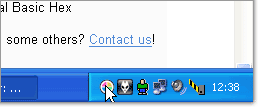
2. Press and hold the left mouse button and move the mouse pointer to the pixel whose color you want to identify.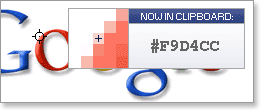
3. Release the mouse button.
That's it.The clipboard now contains the color code - in HTML format (or any other format that you have previously specified). It can be pasted and used in any text or HTML editor or the Color Picker tool of Photoshop.
Source : http://instant-eyedropper.com/
Diposting oleh mickeel di 6/18/2008 07:41:00 AM 0 komentar
Label: Software, Tips n Troubleshooting
Sunday, June 15, 2008
$1 yet Handy Camera Stabilizer
"Dear my Readers, sorry for the time that passed without post here. I have many problem with internet n doesn'y have many times. I will start to be like usual starting today.
This time I have a tips for those who unlike to take tripod n want to make a handy tool that helps your camera stabilize. Right.. $1 Handy Camera Stabilizer...
Sorry for waiting to long. ^^"
You can learn to make it at : http://www.metacafe.com/.
One of the weakness is you can't leave your camera just like there is a tripod.
Hope u like it !
Source : http://hddstudio.net/forum/showthread.php?t=4491
Diposting oleh mickeel di 6/15/2008 09:42:00 PM 0 komentar
Label: Hardware, Tips n Troubleshooting
Sunday, March 30, 2008
TOP 10 Worst VIRUS of all time
"Just read at Highlighted news at Yahoo!, n
found something interesting "The worst computer viruses of all
time"
. These are list of Virus when there aren't so many Antivirus just
like now."
Fortunately, you missed the real heyday of computer viruses when anti-virus software wasn't very widely used, and virus attacks caused millions of dollars in damages overnight. Today's viruses can still be nightmarish, but for the average user, cleanup is considerably easier than it was just a few years ago, when the only solution in many cases was reformatting your hard drive and starting from scratch (and even that didn't do the trick sometimes).
Started from 1986
Brain, 1986
It all started here: Brain was the first "real" virus ever discovered, back in 1986. Brain didn't really hurt your PC, but it launched the malware industry with a bang and gave bad ideas to over 100,000 virus creators for the next 2 decades.
Michelangelo, 1991
The worst MS-DOS virus ever, Michelangelo attacked the boot sector of your hard drive and any floppy drive inserted into the computer, which caused the virus to spread rapidly. After spreading quietly for months, the virus "activated" on March 6, and promptly started destroying data on tens of thousands of computers.
Melissa, 1999
Technically a worm, Melissa (named after a stripper) collapsed entire email systems by causing computers to send mountains of messages to each other. The author of the virus was eventually caught and sentenced to 20 months in prison.
ILOVEYOU, 2000
This was notable for being one of the first viruses to trick users into opening a file, which in this case claimed to be a love letter sent to the recipient. In reality, the file was a VBS script that sent mountains of junk mail and deleted thousands of files. The results were terribly devastating- one estimate holds that 10 percent of all computers were affected, to a cost of $5.5 billion. It remains perhaps the worst worm of all time.
Code Red, 2001
An early "blended threat" attack, Code Red targeted Web servers instead of user machines, defacing websites and later launching denial-of-service attacks on a host of IP addresses, including those of the White House.
Nimda, 2001
Built on Code Red's attack system of finding multiple avenues into machines (email, websites, network connections, and others), Nimda infected both Web servers and user machines. It found paths into computers so effectively that, 22 minutes after it was released, it became the Internet's most widespread virus at the time.
Klez, 2001
An email virus, Klez pioneered spoofing the "From" field in email messages it sent, making it impossible to tell if Bill Gates did or did not really send you that information about getting free money.
Slammer, 2003
Another fast spreader, this worm infected about 75,000 systems in just 10 minutes, slowing the Internet to a crawl (much like Code Red) and shutting down thousands of websites.
MyDoom, 2004
Notable as the fastest-spreading email virus of all time, MyDoom infected computers so they would, in turn, send even more junk mail. In a strange twist, MyDoom was also used to attack the website of SCO Group, a very unpopular company that was suing other companies over its code being used in Linux distributions.
Storm, 2007
The worst recent virus, Storm spread via email spam with a fake attachment and ultimately infected up to 10 million computers, causing them to join its zombie botnet.
Taken from Yahoo! Tech
Read More......Diposting oleh mickeel di 3/30/2008 09:27:00 PM 0 komentar
Label: News n Others, Software
Sunday, March 16, 2008
Disabling Autoplay
Hello, now is the time to disable autoplay for your safety. Autoplay usually used by virus to be started once u plugged to a computer.I will tell u how to prevent it to started automatically. Maybe u ever here how to disable autoplay using some combination keys(I forget what is it), but I think it's useless.
To make Disable Autoplay, follow these steps:
1. Start, then Run
2. Type "gpedit.msc"
3. From "Local Computer Policy", point to "Computer Configuration" -> "Administratives templates" -> "System".
4. Then search for "Turn Off Autoplay" at the right side, double click it!
5. Change the setting from "Not Configured" to "Enabled".
6. Change also the setting in "Turn Off Autoplay On" from "CD-ROM Drives" to "All Drives".
Hope its help!
REMEMBER! after u set these settings, any autoplay that in you CD, USB, and etc will not automatically started. U must start it Manually!
Diposting oleh mickeel di 3/16/2008 09:36:00 PM 0 komentar
Label: Tips n Troubleshooting
Friday, March 7, 2008
A simpler method to make list of your files!
I usually use this method to make a list of my anime. There is an alternatives using Anime List Builder. But this method can be used to make a list of any files in a snap. Source : http://www.hddstudio.net/forum/showthread.php?t=1348
1. Open Ur Notepad
2. Copy these code: @echo off
dir /s %1 /-p /o:gn > "%temp%\Listing.txt"
notepad
"%temp%\Listing.txt"
del "%temp%\Listing.txt"
exit 
3. Save with ".bat" as the suffix in the filename.
4. move the saved file to the folder where you want to make the list.
5. Run The File
6. Save the filelist. The filename is your choice.^^
Hope its help
Diposting oleh mickeel di 3/07/2008 12:45:00 PM 0 komentar
Label: Tips n Troubleshooting
Cheapest 1 TB External HDD ever!
"I just found a cheapest 1 TB(TerraByte or 1000 Gigabytes)
external HDD. For just $259.99"
My Book™ Essential Edition™


Product Features
Easy to set up, easy to use - Installation is a snap because you don't really install this drive, you just plug it in and it's ready to use.
USB 2.0 interface - A simple connection that offers convenience and compatibility among multiple computers.
Fits right in - Takes no more space than a paperback book. Collect two or more and they nest neatly together like volumes on a shelf.
Smart and energy efficient - Turns itself on and off with your computer.
PC and Mac compatible - Works with both Windows® 2000/XP/Vista and Mac® OS X 10.4.8 or later
Ideal for
Instant storage Easy to use USB 2.0 Saving and organizing your digital photo collection
For it is Very Worth to buy
Source :http://www.wdc.com/en/products/products.asp?driveid=353&language=en#jump33
M Read More......
Diposting oleh mickeel di 3/07/2008 12:31:00 PM 0 komentar
Label: Hardware
Monday, March 3, 2008
PicLens: Immersive views across the Web
"Here comes a program that interagated into your browser. This
Think beyond the browser
program makes a full screen 3D futuristic slideshow. Available for Firefox
(Windows and Mac), Internet Explorer, and Safari.
A GREAT program to collect."
Immerse yourself in 3D Style.
Our new interactive "3D Wall" lets you effortlessly drag, click, and zoom your way around a wall of pictures for an extraordinary, full-screen viewing experience. Why mundanely flip through online photo galleries or squint at thumbnails from Google Image Search when you can fly through an immersive, full-screen experience instead?
Source: http://www.piclens.com/ Read More......
Diposting oleh mickeel di 3/03/2008 02:53:00 PM 0 komentar
Label: Software, Tips n Troubleshooting
Monday, February 11, 2008
Star Wars Movie in TEXT
"Hey guys, I got some new hidden video in XP. Star Wars Movie in TEXT,
which animated with TEXT."
To access a really cool starwars video made completely out of text, folow these instructions.(do not type ")
1) open run.
2) type "telnet" and hit enter
3) type "o" and hit enter
4) wait for it to load (5 secs) then type "towel.blinkenlights.nl" and hit enter sit back, wait a lil and watch the magic :P
Enjoy the Video
Taken from http://hddstudio.net
Diposting oleh mickeel di 2/11/2008 10:07:00 PM 2 komentar
Label: Software, Tips n Troubleshooting
Saturday, January 19, 2008
(True) SMS Cost in Indonesia
"If you're Indonesian, than this news is important for you. Read
Translated Summary:
it!!"
True SMS Cost that Operators Pay in Indonesia is Rp 73-75/SMS. Isn't it so cheap? The Operator Cost us more than that, starting from Rp 88 -> 350/SMS. That cost is if we SMS to a different operator, if to a operator course it cheaper
Translated News: 8 Cellular Operators are being targeted by KPPU(Komisi Pengawas Persaingan Usaha). That is Telkomsel, Indosat, XL, 3, Bakrie Telecom, Mobile-8, Smart Telecom dan Telkom. We should know that SMS cost in Indonesia is very expensive. Besides SMS cost formulation that settled by BRTI (Badan Regulasi Telekomunikasi Indonesia) is just Rp 73 to Rp 75 per SMS sent.
For now, postpaid user SMS cost is Rp 250 to Rp 350. This profit are fully goes to Operator hand(Sender Keep All/SKA).
Their profit rise when SMS is sent to sama operator, if it was the cost is almost Rp 0. Yes, Zero Rupiah.
Sorry I can't translate it all to English that is the Summary and this is in Indonesian Langguage:
"Tarif (asli) SMS di Indonesia Cuma Rp 73 – 75 per SMS ke lain operator
Delapan operator selular kembali dibidik KPPU (Komisi Pengawas Persaingan Usaha). Yaitu Telkomsel, Indosat, XL, 3, Bakrie Telecom, Mobile-8, Smart Telecom dan Telkom.
Harus diakui, tarif SMS di Indonesia masih terbilang sangat mahal. Padahal
formulasi tarif SMS yang ditetapkan BRTI (Badan Regulasi Telekomunikasi
Indonesia) hanya sekitar Rp 73 sampai Rp 75 per sekali kirim SMS.
Saat Ini, tarif SMS untuk pascabayar adalah Rp 250 dan prabayar Rp 350. Pendapatan SMS ini sepenuhnya menjadi milik opertator pengirim (Sender Keep All /SKA). Jelas terlihat, operator mengambil margin sangat tinggi, mencapai 300% lebih dari biaya produksi yang dikeluarkan (itu berarti 3 kali lipat dari biaya normal).
Keuntungan mereka bertambah besar jika SMS dikirimkan ke sesama
operator (misalnya pengguna Telkomsel mengirim SMS kepada pengguna Telkomsel
lain). Karena pengiriman SMS sesama operator menggunakan jaringan milik operator itu sendiri. Dengan begitu biaya produksinya nyaris nol rupiah, ya, nyaris nol rupiah.
Coba bayangkan, bila dalam sehari SMS yang dikirimkan dari
operator seperti Telkomsel bisa mencapai 230.000.000 SMS per harinya :eyes1:.
Tinggal kalikan saja dengan tarif SMS yang rata-rata Rp 350. Paling tidak Rp 80
miliar masuk ke kantong Telkomsel tiap harinya. Coba kalikan lagi selama 1
tahun, Bisa mencapai 29 Triliun, sungguh angka yang sangat fantastis
Jadi tak heran bila operator di Indonesia tak bakal rela melepaskan keuntungan yang dengan begitu gampang mereka ciduk sejak tahun 1990-an. Ada dugaan operator
tidak jujur dalam menyampaikan data komponen biaya produksinya kepada BRTI yang notabene merupakan kepanjangan tangan pemerintah.
Sudah saatnya BRTI sebagai regulator telekomunikasi di Indonesia bisa menyusun dan mengimplementasikan patokan formula tarif seluler sebagai referensi bagi semua operator seluler dalam menentukan tarif. Cara ini sekaligus melindungi kepentingan pelanggan dari praktek-praktek yang merugikan rakyat
Dikutip dari : Tabloid Pulsa edisi 121
/ 20 Desember-2 Januari 2007"
Diposting oleh mickeel di 1/19/2008 09:40:00 PM 0 komentar
Label: News n Others
ASUS XG Station Empowers Upgradeable Graphics Power for Notebook Computers
"I'm coming with new hardware, ASUS XG Station. This things can upgradeTaipei, Taiwan, January 6, 2007 –ASUSTeK Computer Inc. (ASUS), the leading provider of high-performance graphics solutions, today launched the XG Station as the industry’s first public demonstration of the world’s first external graphics card station for notebook computers. Equipped with Express Card interface, USB 2.0 and Dolby headphones, the XG station seamlessly integrates notebook computing with PC graphics power.
your Notebook Graphic Performance. So if yyou feel you notebook have lack at
graphic this is the solution"
Enjoy up to 10-times faster graphics power
boost with cinematic audio performance
 Taken from http://www.asus.com/news_show.aspx?id=5369
Read More......
Taken from http://www.asus.com/news_show.aspx?id=5369
Read More......
Diposting oleh mickeel di 1/19/2008 09:33:00 PM 0 komentar
Label: Hardware
The Most Advance Keyboard ever Created
Taken From http://www.artlebedev.com/everything/optimus-tactus/ Give a review when you bought it. Hope u like it."Why I called it The Most Advanced? Because it can be fully customized
Optimus Tactus is the name, not Optimus Prime... Maybe you never hear this name. But it's just made a keyboard. The key can be programmed as we want, it's for anything.
with our personal wants!! Check it out"
Optimus Tactus does not have physical keys, which means there are no restrictions on their shape and size.
Diposting oleh mickeel di 1/19/2008 09:18:00 PM 1 komentar
Label: Hardware
Friday, January 11, 2008
Microsoft Sends Vista SP1 RC Refresh to Testers
"Hello, are you using Vista now? If yes, you maybe want to try the RC of Vista SP1."
Microsoft inches closer to Vista SP1 RTM
Microsoft continues to put the finishing touches on Windows Vista Service Pack 1 (SP1) and the steady stream of updates reinforces its actions. Microsoft late Wednesday night released a SP1 Release Candidate (RC) refresh to 15,000 beta testers.
Testers have two ways of downloading the update: they can download a single SP1 installation package from the Microsoft Connect website or they can download a redirection script which will allow them to download the update via Windows Update.
Unfortunately for current SP1 beta testers that simply want to jump in and upgrade to the latest build of SP1 right away, the existing SP1 installation must be uninstalled first before proceeding.
"We are still on schedule to deliver SP1 RTM in Q1 CY08," said Microsoft in a statement. "The final release date is based on quality, so we will continue to track customer and partner feedback from the beta program before setting a final date."
For testers that choose to download Windows SP1 from the Microsoft Connect website, the download will ring in at 725MB for the x64 version and 436MB for the x86 version.
Microsoft last issued a build of Vista SP1 back in early December 2007. Fortunately for non-beta testers, that version was available to the general public.
Diposting oleh mickeel di 1/11/2008 08:56:00 PM 0 komentar
Label: News n Others, Software





